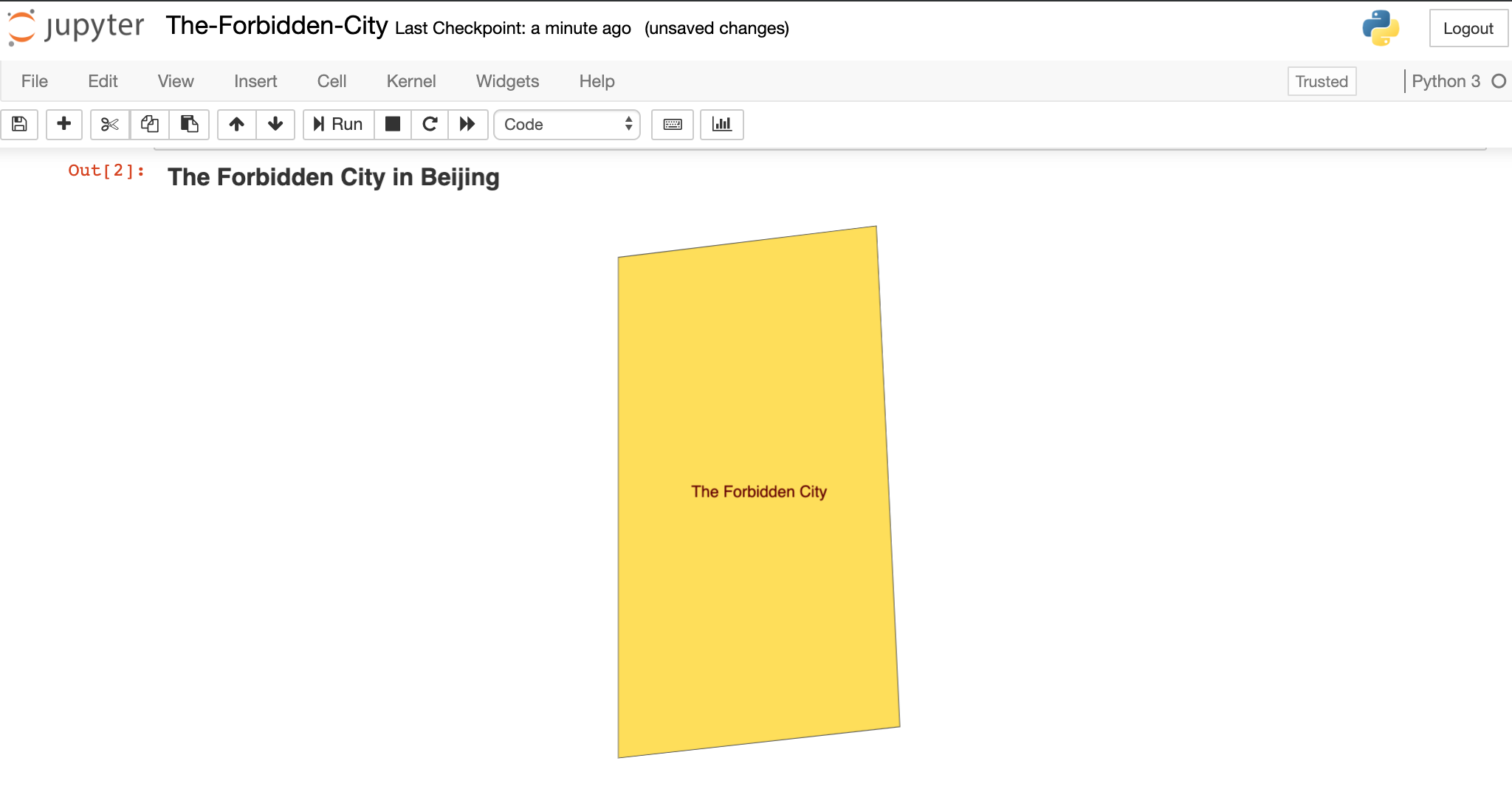Get it displayed in jupyter notebook
Preparation
-
In order to get it displayed in jupyter notebook, you will need to have the notebook first. If you already have it, for example, you are using anacornda, you can skip this step.
pip install jupyter-notebook -
Of course, you will need to install
pyechartspip install pyecharts>=1.2.0 -
Launch jupyter-notebook
$ jupyter-notebook -
Open a new notebook.
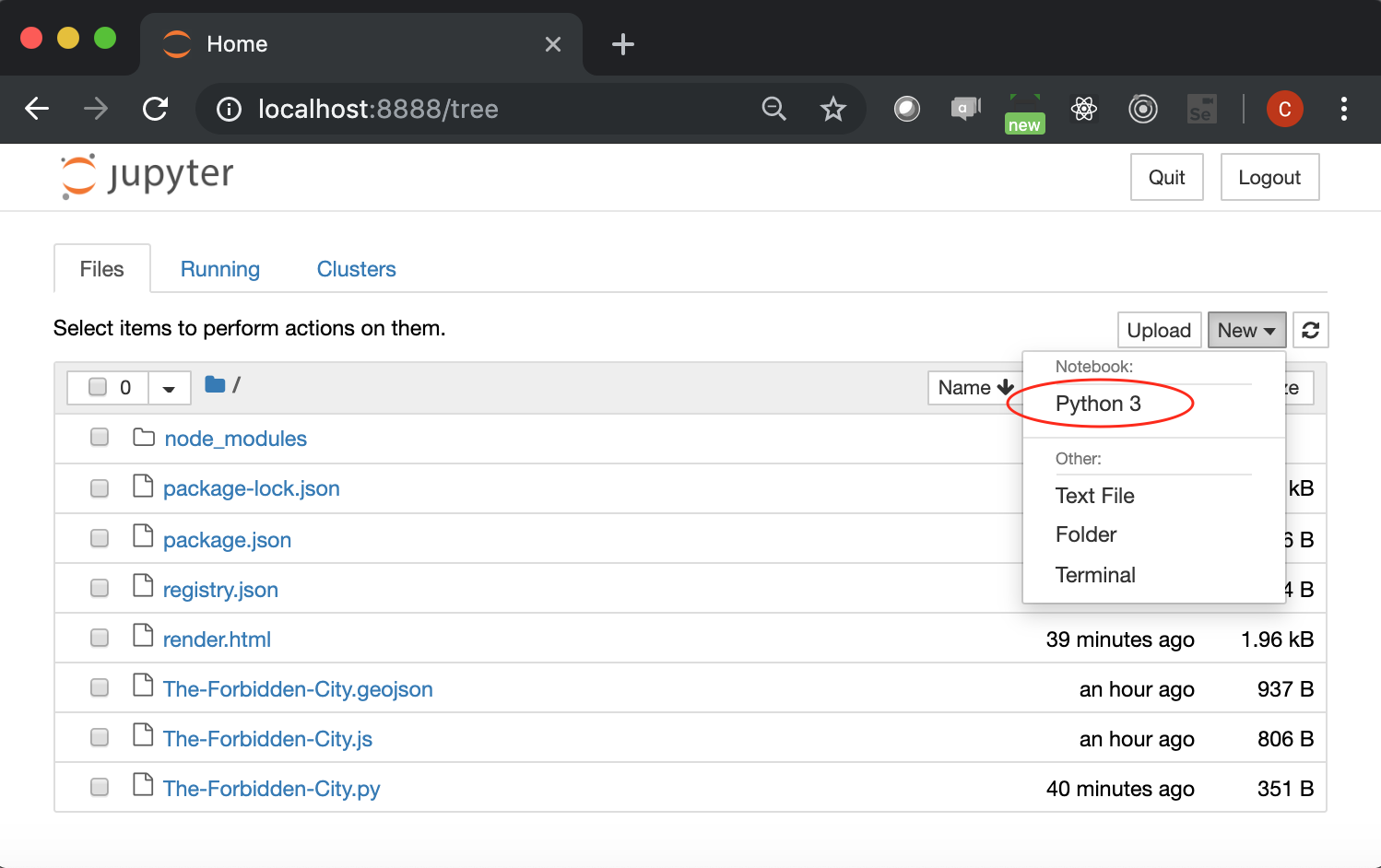
Paste the following code and press Run:
from pyecharts import options as opts from pyecharts.charts import Geo from pyecharts.datasets import register_url register_url("http://127.0.0.1:8000") g = ( Geo() .add_schema(maptype="The Forbidden City") .set_global_opts( title_opts=opts.TitleOpts(title="The Forbidden City in Beijing"), ) ) g.render_notebook()
You may notice that above code has no difference to the code in previous
section, apart from g.render_noteboo(). That is the only difference when
you use it with jupyter notebook.
Here is what you will get: